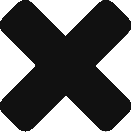Issue
The following message appears when attempting to create multiple tax IDs that share the same tax class and jurisdiction:
This Tax Class / Jurisdiction combination is already in use
Special Considerations or Warnings
None.
Solution or Workaround
By current design Sage Pro does not allow creating multiple Tax IDs that share the same tax class and Jurisdiction combination. The only exception is local taxes for New York City which is supported Sage Pro Payroll Update Plan (PUP). Unique Jurisdiction or Tax Class IDs need to be created for each new tax.
Example
If two local taxes are required for the residents and non residents of Michigan, the following steps can be used:
1.Create two unique Jurisdiction IDs in Tax Jurisdiction Maintenance.
2.Assign Parent Jurisdiction MI, for Michigan to the two Jurisdiction ID created in step 1.
3.Create the first Tax ID in Tax Maintenance.
4.Assign Tax Class LOC and one of the Jurisdiction created in step 1 for this Tax ID.
5.Create the second tax ID.
6.Assign it to Tax Class LOC and one of the Jurisdiction created in step 1 for this Tax ID.
Once this has been completed, you have created two Tax IDs for the same Tax Class using multiple jurisdictions based on the same parent jurisdiction.
Important
When generating Payroll Tax Reports, both taxes will be displayed on the same report if it is filtered by the Tax Class LOC.
© Copyright Sage Software