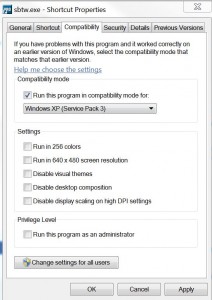You may have some concerns of continuing to run Sage Pro after reading recent messages sent out from Sage. This article will explain why there should be no problem running Sage Pro after Microsoft drops support for Windows XP
Sage:
- “Do you have the resources when changes to your operating system and hardware cause your Sage Pro ERP system to experience error messages, lost functionality, crashes, slowness, lost data and reporting errors?”
There are no reported or known errors related to operating systems that wold cause error messages, lost functionality, crashes, slowness, lost data or reporting errors. Sage Pro ERP should continue to run with stability. As always general maintenance features found within Pro should be run regularly to insure performance and stability.
- “Will your staff have the knowledge or hours available to recode Sage Pro ERP as needed?”
Nothing has changed. No recoding should be needed unless a customization is needed to meet your business needs. Sage Pro ERP has the unique ability allowing customization’s to the base code. Many qualified partners or available to assist with these needs as well as third party vendors that have already developed solutions that integrate with Pro. Pro Support Network has developed a directory listing all the available solutions.
http://www.prosupportnetwork.com/pro-expert-directory/
Pro Support Network also provides support packages which may include continued annual payroll updates. ecin1papl1Flyer1 (4)
- “Will you be able to effectively handle security breaches or malware attacks?”
Nothing has changed. There are a number of 3rd party software available that will continue to support security and malware going forward. Sage Pro ERP can be run on Windows 7/8 as is or under Windows compatibility mode choosing Windows XP (Service Pack3).