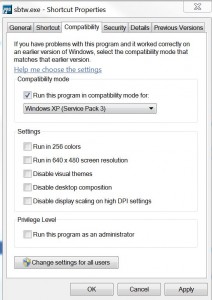This message reported from Windows 2008 servers or Windows 7/8 workstations is the equivalent to the old Generic Protection Fault messages that we used to get in Windows 95/XP, or the C4, C5 and C6 errors. It’s basically because Windows does not specifically know what the problem is.
This articles explains some possible causes as well as some possible ways to resolve the errors. Much the information has been provided by Doug Coates, Coates & Associates, via a white paper he wrote.
Review the attached PDF document for more details.
There may also be a registry setting for autodisconnect that can be changed to prevent workstations from disconnecting from servers. See Microsoft article for more details on how to do that.
http://windowsitpro.com/windows/how-do-i-configure-lan-autodisconnect
A third possibility it to run Pro on Windows 7/8 64 bit using Windows XP (Service Pack 3) compatibility mode.
Microsoft provides “Program Compatibility Assistant” utility which can be run to analyze the program being run and make automatic changes. All settings can also be made manually by right clicking on the program being run (SBTW.exe) and selecting properties, select the Compatibility tab and select options manually.